Go comes with the terse regex engine re2, which should be very fast, but is missing a lot of common regex features (like lookarounds). This is probably one of the reasons Doug Clark has ported the .Net Regex engine to Go, and looks like he did a good job at it: regexp2 library.
I did a quick test to see if my maze-solving regex works, and it did! This is impressive, specially considering none of my patterns ever worked on Mono until they merged with the .Net Framework implementation.
Installing the library, assuming you already have Go set up (“...” is correct despite looking like a mistake, by the way):
go get github.com/dlclark/regexp2/...
My first ever Go program:
package main
import (
"fmt"
"github.com/dlclark/regexp2"
)
/*
This Go program is using the library Regex2 by Doug Clark ( https://github.com/dlclark ),
which is a port of the .Net regex engine to Go.
Install using:
go get github.com/dlclark/regexp2/...
*/
func solveMaze(maze string) {
pattern := `
(?=(?<Pos>.*?(?<Step>S)))
\A
(?:
# Find next position
(?:
(?<End>)
(?<= # Stop when Pos reached E.
\A(?=\k<Pos>(?<=E))
.*)
|
(?<Right>)
(?<=
\A # Go back to start.
(?=\k<Pos> # Go to the current position.
(?<Step>[ E])
(?<=(?<NewPos>\A.*)) # Set new Position.
)
.*)
|
(?<Left>)
(?<=
\A(?=\k<Pos>(?<=
(?<Step>[ E])
(?<=(?<NewPos>\A.*)) # Set new Position
. # One step before the current POS
))
.*)
|
(?<Down>)
(?<=
\A(?=\k<Pos>
(?>
(?-s: # Dot should not match new lines
(?<=^(?<X>.)*.) # Count characters to the left. -1 caracter for current position.
.*\n # Go to end of this line
(?<-X>.)*(?(X)(?!)) # Find same position as above character
)
)
(?<Step>[ E])
(?<=(?<NewPos>\A.*)) # Set new Position
)
.*)
|
(?<Up>)
(?<=
\A(?=\k<Pos>
(?<= # Lookbehind - read pattern from bottom to top: http://stackoverflow.com/q/13389560/7586
(?-s: # Dot does not match new lines
(?=
(?>(?<-X>.)*(?(X)(?!))) # Find same position as lower character
(?<Step>[ E])
(?s:(?<=(?<NewPos>\A.*))) # Set new Position
)
(?>
^.*\n # Go to start of the previous line
^(?<X>.)*. # Count characters to the left. -1 caracter for current position.
)
)
) # End of Lookbehind
)
.*)
)
. # progress the match.
# Check the new position is unique - it wasn't matched before.
# None of the other positions are equal to the new postion.
(?(End)|
(?!(?! # Rollback all changes after matching (Reset Pos)
(?<=\A
(?:
(?<=\A
(?=
\k<Pos> # Move to Pos
(?<!\k<NewPos>) # Check the Pos is different from NewPos
(?<-Pos>) # Pop Pos.
)
.*)
.)*
. # one extra for the new postion
)
))
# Push NewPos to Pos
(?<=\A
(?=
(?<Pos>\k<NewPos>) # Set NewPos and Temp to Pos
(?<-NewPos>) # Pop NewPos. No real reason.
)
.*)
)
)+?
(?(End)|(?!))
`
//re := regexp2.MustCompile(`(?<A>..)(?<-A>..)(?<-A>.)`, 0)
re := regexp2.MustCompile(pattern, regexp2.IgnorePatternWhitespace|regexp2.Multiline|regexp2.Singleline)
if isMatch, _ := re.MatchString(maze); isMatch {
//do something
fmt.Println("Solvable!")
} else {
fmt.Println("Nope.")
}
}
func testMazes() {
goodMazes := []string{
`
██████████
█S█ █
█ █ █ █ ██
█ █ █ E█
██████████`}
badMazes := []string{
`
██████████
█S█ █
█ ███ █ ██
█ █ █ E█
██████████`}
fmt.Println("These mazes are good:")
for _, maze := range goodMazes {
solveMaze(maze)
}
fmt.Println("Bad Mazes:")
for _, maze := range badMazes {
solveMaze(maze)
}
}
func main() {
testMazes()
}
run:
go run RegexMaze.go
and output (with a few more tests):
These mazes are good: Solvable! Solvable! Solvable! Bad Mazes: Nope. Nope. Nope.
I copied the pattern to Go, and it just worked. Nice!


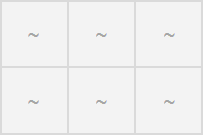
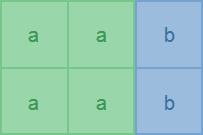
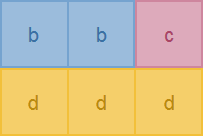
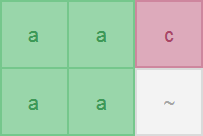
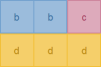
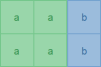
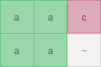
 Thanks!
Thanks!